Acumatica Inventory Management: Key Insights for Leaders


Intro
Effective inventory management is crucial for any growing business, and Acumatica Inventory Management is a solution designed to meet these challenges. This software provides a robust platform that supports various organizational needs, ensuring businesses can optimize their inventory operations efficiently. In this piece, we will delve into the specific features and advantages of Acumatica Inventory Management, providing valuable insights for business decision-makers.
Key Features
Overview of Features
Acumatica Inventory Management is characterized by its comprehensive set of functionalities. This software includes real-time inventory tracking, which ensures that business owners have up-to-date information about stock levels. The platform also integrates seamlessly with other Acumatica modules, allowing for streamlined operations across various departments, such as sales and finance.
Moreover, it supports multi-location inventory management. Businesses with several locations can manage their stock levels efficiently across warehouses, retail stores, or distribution centers. This feature is particularly beneficial for companies looking to expand their reach without losing visibility over their inventory.
Reporting capabilities are another key aspect. Acumatica provides customizable reports that allow users to analyze inventory performance, helping decision-makers identify trends and make informed choices.
Unique Selling Propositions
What sets Acumatica apart from other inventory management solutions? A significant selling proposition is its cloud-based architecture. This ensures that businesses can access the system from anywhere, making it suitable for remote work environments. Additionally, Acumatica's user-friendly interface reduces the learning curve for new users, promoting quicker adoption across the organization.
The software also boasts scalability. As businesses grow, they can easily add new functionalities or increase their system's capacity without major overhauls. This adaptability makes Acumatica a wise long-term investment.
"Cloud-based solutions like Acumatica provide flexibility and scalability that businesses increasingly desire in today's fast-paced environment."
Pricing Models
Different Pricing Tiers
Acumatica offers a variety of pricing options to accommodate different budgets and business sizes. Organizations can choose between several tiers based on their specific functionality needs. Typically, pricing is modular, allowing companies to select the features most relevant to their operations, ensuring they pay only for what they need.
ROI and Cost-Benefit Analysis
When considering Acumatica, it is vital to conduct a return on investment (ROI) analysis. Many businesses have experienced significant savings by reducing excess inventory and improving order fulfillment times. Fully understanding the costs versus the benefits is crucial for decision-makers. Savings can stem from improved efficiency, leading to higher customer satisfaction and retention.
In sum, Acumatica Inventory Management is more than just software; it is a strategic partner for businesses that seek to enhance their operations. Understanding its features, pricing structure, and the overall benefits can aid in making informed decisions for future growth.
Preamble to Acumatica Inventory Management
Understanding Acumatica Inventory Management is crucial for businesses aiming to optimize their inventory processes. This system not only serves as a tool for tracking stock levels but also presents a comprehensive picture of inventory flows and trends. Businesses that leverage these insights can make informed decisions that ultimately lead to better resource allocation and higher profitability.
Overview of Acumatica
Acumatica is a flexible, cloud-based enterprise resource planning (ERP) solution. Designed to meet the diverse needs of businesses, it offers features that extend beyond inventory management. Acumatica supports various business functions, including finance, project management, and customer relationship management. Its modular approach allows companies to tailor the system to their specific needs, ensuring they only use what they need while having the capacity to scale as they grow. The platform is recognized for its user-friendly interface and strong integration capabilities, making it suitable for both small and large organizations.
Importance of Inventory Management
Effective inventory management is a linchpin of operational efficiency. With the right system in place, businesses can:
- Reduce excess stock: Carrying too much inventory ties up capital, which can be better used in other areas.
- Avoid stockouts: Ensuring that inventory levels are accurately tracked prevents missed sales opportunities.
- Enhance customer satisfaction: Delivering the right products at the right time builds trust and fosters long-term relationships.
- Optimize supply chain processes: Understanding inventory metrics allows businesses to streamline their procurement and logistics workflows.
Investing in tools like Acumatica can transform how businesses handle their inventory. By automating tedious tasks and providing real-time insights, organizations can focus on strategic growth instead of administrative burdens. With the complexities of today’s market, ignoring effective inventory management is not an option.
Key Features of Acumatica Inventory Management
Acumatica Inventory Management delivers critical functionalities that empower businesses to optimize their inventory processes. Understanding these features helps decision-makers assess how the software aligns with their operational requirements. The main elements to consider include real-time inventory tracking, automated replenishment, multi-location management, and robust integration capabilities. All these functionalities enhance operational efficiency and contribute to better decision-making in inventory management.
Real-Time Inventory Tracking
Real-time inventory tracking is a cornerstone of Acumatica's inventory management capabilities. It enables businesses to monitor stock levels as transactions occur, providing a clear view of available inventory. This feature reduces errors associated with manual count and ensures that data reflects the current state of inventory. Businesses can prevent stockouts or overstock situations, which are detrimental to profitability. Moreover, accurate tracking supports efficient order fulfillment and enhances customer satisfaction.
Automated Replenishment
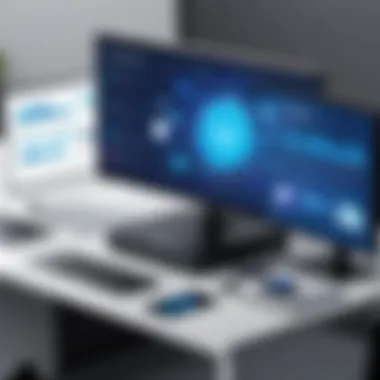

Automated replenishment is another significant feature. Acumatica offers intelligent algorithms that can analyze sales trends and inventory levels. This analysis helps determine when to reorder stock. When combined with real-time tracking, businesses can achieve a more proactive approach to inventory management. They lower the risk of inventory shortages, optimize carrying costs, and maintain optimal stock levels. As a result, companies can save time and resources that would otherwise be spent on manual inventory assessments.
Multi-Location Management
For businesses operating across multiple sites, multi-location management is essential. Acumatica allows organizations to manage inventory distributed across various locations seamlessly. Users can track inventory levels at each site, manage transfers between locations, and optimize stock levels based on demand projections. This feature is vital for businesses aiming to streamline operations and meet regional market needs effectively. It simplifies the process of maintaining visibility over a wide geographical area, ultimately driving strategic operational decisions.
Integration Capabilities
The ability to integrate with other systems is also a prominent feature of Acumatica Inventory Management. The software supports integration with ERP systems, e-commerce platforms, and accounting software. This flexibility allows businesses to centralize their data, reducing siloed information and enhancing data accuracy. Integration capabilities improve collaboration across various departments, ensuring that all teams have access to consistent information. This alignment enables businesses to operate more efficiently and make informed decisions about their inventory and sales processes.
"Acumatica Inventory Management's features are designed to give business leaders a real-time edge in managing their inventory effectively."
Overall, the key features of Acumatica Inventory Management play a vital role in supporting decision-makers in optimizing their inventory strategies. By understanding and leveraging these capabilities, businesses can enhance their operational efficiency, reduce costs, and ultimately improve their bottom line.
Operational Efficiency through Acumatica
Operational efficiency is a critical focus for businesses looking to maximize performance and reduce operational costs. Acumatica Inventory Management is designed to enhance this efficiency through various key functionalities. This aspect is not merely about speeding up processes; it encompasses a deep integration of systems, better data management, and improved workflow capabilities. The software supports businesses in minimizing errors and saving time, thereby allowing staff to concentrate on strategic initiatives that drive growth.
Streamlining Processes
One of the stand-out benefits of Acumatica is its ability to streamline inventory management processes. By automating routine tasks such as order processing, inventory tracking, and reporting, businesses can significantly improve their operational workflows. This automation means that tasks which once took hours can now be completed in minutes.
Moreover, Acumatica integrates seamlessly with other business systems. This integration provides a single view of inventory across all channels, guiding decision-making. For instance, when an item is sold, it reflects automatically in inventory levels across relevant platforms. Consequently, this helps avoid stock discrepancies that often lead to customer dissatisfaction or financial loss. The ability to have real-time insights into inventory levels can further aid organizations in making informed decisions quickly.
Reducing Inventory Costs
Acumatica not only enhances efficiency but also plays a crucial role in reducing inventory costs. Inventory holding costs can significantly impact a company's bottom line. Through functionalities like automated replenishment and accurate demand forecasting, businesses can maintain optimal stock levels. This prevents overstocking, which incurs additional costs for storage and waste, and understocking, which can lead to missed sales opportunities.
The software's data analytics capabilities allow companies to delve into historical data and predict future inventory needs. This predictive insight is essential for managing cash flow efficiently. Better inventory management leads to improved supplier negotiations, potentially resulting in better purchasing terms and further cost reduction.
Implementation of Acumatica Inventory Management
The implementation process for Acumatica Inventory Management is vital for ensuring that businesses can fully leverage its capabilities. This section discusses various critical aspects such as deployment options, customization, and the need for adequate training and support. By understanding these areas, organizations can minimize disruptions and enhance their overall operational efficiency.
Deployment Options
When considering Acumatica Inventory Management, the deployment options play a significant role in aligning the software with organizational goals. Businesses can choose from cloud-based or on-premise solutions depending on their specific requirements.
- Cloud-Based Deployment: This option is popular as it offers flexibility, accessibility, and lower upfront costs. The cloud environment allows users to access the system from anywhere with an internet connection, facilitating real-time inventory management.
- On-Premise Deployment: This choice provides organizations with complete control over their hardware and software environment. It is suitable for businesses with strict data privacy or regulatory requirements. However, on-premise solutions often require significant investment in infrastructure and ongoing maintenance.
Evaluating these deployment options needs careful consideration of factors such as scalability, security, and total cost of ownership. Each approach has its set of benefits and challenges that warrant thorough analysis based on the unique needs of a business.
Customization and Configuration
The potential for customization and configuration is another essential aspect of implementing Acumatica Inventory Management. After selecting a deployment option, businesses must tailor the system to meet their specific operational requirements.
- Configuration Settings: Acumatica allows for extensive configuration, enabling businesses to customize workflows, user roles, and inventory parameters. This adaptability ensures that the software aligns with the existing processes of the organization.
- Integration with Other Systems: Many businesses rely on various software solutions for their operations. Acumatica's ability to integrate seamlessly with enterprise resource planning (ERP), customer relationship management (CRM), and e-commerce systems enhances its effectiveness. Proper configuration ensures that data flows smoothly between systems, reducing the risk of errors and manual interventions.
Customizing the system can lead to improved efficiency, but it may require resources and expertise. Organizations must evaluate their capacity to manage these customization needs effectively.
Training and Support
The success of implementing Acumatica Inventory Management correlates directly with the training and support provided to users. An underestimating of training needs can lead to stalled adoption rates and frustration among staff members.
- Training Programs: Organizations should establish comprehensive training programs to familiarize users with the system's capabilities and functionalities. Tailored training sessions can target different user groups to enhance understanding and improve overall utilization of the software.
- Ongoing Support: After initial training, having a support structure in place is equally crucial. This support may include access to technical assistance, documentation, and community forums. Having reliable support ensures that users can resolve any issues promptly, which is essential to maintaining operational continuity.
Pricing Structures of Acumatica Inventory Management
Understanding the pricing structures of Acumatica Inventory Management is crucial for business decision-makers. As companies look to optimize their inventory processes, the financial implications of selecting a software solution cannot be overlooked. By analyzing the costs involved, organizations can align their budget without compromising on functionality. Key aspects of pricing structures reveal how organizations can achieve maximum value from their investment in inventory management solutions.
Licensing Models


Acumatica offers various licensing models to suit different organizational needs. The most common model is the subscription-based approach. Under this model, businesses pay a recurring fee based on their usage. This model reduces the upfront costs that traditional licensing often entails. It enables companies to adapt their spending as their needs evolve over time.
Another notable licensing option is the perpetual license, where companies make a one-time payment for unlimited use of the software. This approach can be beneficial for larger organizations or those with predictable growth, as it provides stability in budgeting.
Moreover, Acumatica utilizes a user-based pricing model. This entails charging fees based on the number of users accessing the system. This can appeal to smaller businesses with limited staff, as they can avoid unnecessary expenditures by only paying for what they need.
"Choosing the right licensing model can significantly influence a company's return on investment."
Cost Considerations
Evaluating cost considerations extends beyond initial licensing fees. Acumatica's pricing includes ongoing support, updates, and additional modules that can complement the core inventory management system. These factors should be weighed in the overall cost analysis.
- Implementation Costs: Implementing Acumatica can involve consulting and integration fees. Organizations must allocate budget for these aspects to ensure a smooth transition.
- Training Expenses: Training staff to use the new system is essential. Adequate training can minimize user errors and maximize productivity.
- Additional Modules: As businesses grow, they may find the need to add specific modules that enhance functionality, such as advanced reporting or additional inventory locations. Each additional module typically incurs extra costs, so businesses need to budget for scalable needs.
- Maintenance Fees: Regular maintenance and support fees are not always included in the initial purchase price. Organizations should inquire about these costs to avoid surprises down the line.
- Total Cost of Ownership (TCO): When considering Acumatica, it’s important to calculate the total cost of ownership. TCO encompasses all direct and indirect costs over the software's lifecycle, providing a clearer picture of financial commitment.
Ultimately, the pricing structures of Acumatica Inventory Management present businesses with flexible options tailored to their operational demands. Understanding these elements allows for informed decision-making that aligns with strategic objectives.
Case Studies and User Testimonials
Case studies and user testimonials play a pivotal role in evaluating Acumatica Inventory Management. They offer real-world insights into how businesses apply this software in various settings. By examining specific implementations, decision-makers can assess the tangible benefits gained from using Acumatica. These narratives not only validate the claims made by the developers but also highlight potential areas for improvement.
Understanding the practical applications of Acumatica through case studies ensures that companies consider all factors before opting for this solution.
Successful Implementations
Successful implementations of Acumatica Inventory Management demonstrate the software's versatility across different industries. Each case serves as an important learning opportunity. These examples illustrate how different organizations have tailored the system to meet their specific needs.
For instance, a mid-sized retail business may share how Acumatica helped streamline its inventory processes. This company may have faced challenges like stock shortages or overstocking. After implementing Acumatica, they experienced improved real-time tracking and automated replenishment. This resulted in reduced carrying costs and increased sales efficiency. Another case could highlight a manufacturing firm that improved production schedules by closely monitoring raw materials and finished goods with Acumatica.
Key elements observed in successful implementations include:
- Adaptability: Tailoring features to suit unique business operations.
- Integration: Smoothing connection with existing systems for seamless operation.
- User Training: Ensuring staff know how to effectively utilize all functions.
These factors significantly contribute to the success rate of Acumatica.
Feedback from Users
Feedback from users provides invaluable context for prospective clients considering Acumatica. This often reflects the actual experience users have with the system, providing insights into strengths and shortcomings. Positive feedback frequently emphasizes features like ease of use and support services, while constructive criticism can point out areas needing attention.
Users may note that Acumatica's user interface is intuitive, which shortens the learning curve for new employees. Others might point out the benefits of its real-time data capabilities, allowing for quick decisions based on current inventory status. However, some users have expressed concerns with certain integration features. They emphasize the need for better support during this process to minimize potential disruptions.
Points raised in user feedback often include:
- Positive assessments of customer support responsiveness.
- Suggestions for enhancing reporting capabilities.
- Requests for more comprehensive training materials.
Overall, gathering user feedback is essential for ongoing improvements to the software. This feedback enables the developers to align their solutions more closely with user expectations.
Comparative Analysis of Inventory Management Solutions
In today's highly competitive business environment, efficient inventory management software is a critical factor for success. A comparative analysis of inventory management solutions allows businesses to evaluate different software options based on functionality, cost, and specific needs. This section guides the reader through understanding how Acumatica stacks against its competitors, helping decision-makers choose the best solution for their organization.
Acumatica vs. Competitors
Acumatica offers a unique proposition within the realm of inventory management systems. Comparisons can often become complex, given the range of features and pricing models available. Acumatica typically stands out due to its cloud-based architecture, delivering flexibility and scalability. Moreover, it integrates seamlessly with other systems like CRM and ERP. This is crucial for businesses that wish to streamline and unify their operations.
When we compare Acumatica to solutions like Oracle NetSuite or Microsoft Dynamics 365, several factors emerge:
- Cost efficiency: Acumatica often employs a consumption-based pricing model, which can be more economical long-term for businesses with fluctuating resource requirements.
- Integrative capabilities: Unlike some competitors that require separate modules for different operations, Acumatica consolidates everything under one umbrella, allowing for smoother transitions between tasks.
- User experience: Acumatica's user interface is designed for enhanced accessibility, often noted as a favorable point of view from users.
These benefits make Acumatica a strong contender in the market. However, a thorough analysis requires an understanding of how these factors translate into practical use for businesses looking to upgrade or change their inventory management system.
Strengths and Weaknesses


Every software solution has its strengths and weaknesses. Understanding these can guide organizations in making informed decisions. Below is a concise breakdown of Acumatica's position:
Strengths:
- Scalability: Acumatica can easily grow with a business, accommodating increasing volume and complexity.
- Real-time analytics: Users have access to live data, which allows for more agile decision-making processes.
- Support and community: Many users highlight responsive customer service and an active user community, which can be beneficial for troubleshooting and shared best practices.
Weaknesses:
- Initial setup: Some users report that the initial implementation phase can be resource-intensive, especially for businesses with less technical expertise.
- Learning curve: While generally user-friendly, new users may face a steep learning curve when accessing advanced features.
- Customization limits: Although adaptable, certain users find that customization options may not meet highly specialized requirements.
Future Trends in Inventory Management
The landscape of inventory management is undergoing significant changes driven by technology, market dynamics, and shifting consumer expectations. Understanding these future trends is crucial for business decision-makers who aim to enhance operational efficiency and stay competitive. As organizations increasingly adopt advanced technologies, the way inventory is managed will evolve, promoting greater accuracy, responsiveness, and agility in supply chain operations.
Technological Advancements
Technological advancements are at the forefront of transforming inventory management. Several key innovations are shaping this field:
- Artificial Intelligence: AI plays a pivotal role in data analysis. By examining patterns and predicting demand more accurately, businesses can optimize their inventory levels. This reduces the risk of overstocking and stockouts.
- Internet of Things (IoT): IoT devices facilitate real-time tracking of inventory. Sensors can monitor stock levels, environmental conditions, and even automate replenishment requests. This results in improved visibility across the supply chain.
- Blockchain: With its secure and transparent nature, blockchain technology enhances traceability and trust. This is particularly useful in verifying the authenticity of products and ensuring compliance with regulations.
- Cloud Computing: Cloud-based inventory management systems offer scalability and flexibility. Organizations can access data remotely, making it easier to manage inventory across multiple locations.
The integration of these technological advancements not only enhances accuracy but also minimizes human error. Thus, business decision-makers must consider the adoption of these technologies to future-proof their inventory management strategies.
Impact on B2B Software
The future of inventory management also notably influences B2B software applications. As businesses seek greater efficiency, the demand for integrated solutions increases. Key impacts include:
- Enhanced Integration Capabilities: Companies are looking for software that seamlessly integrates with existing systems, including ERP and CRM tools. This capability fosters better communication between departments and provides a holistic view of inventory operations.
- User-Friendly Interfaces: As software becomes more sophisticated, the need for intuitive interfaces grows. Users can streamline processes without extensive training, enhancing productivity.
- Data Analytics: The rise of big data analytics in B2B software allows organizations to leverage insights from their inventory data. Analyzing trends, customer preferences, and market dynamics becomes simpler, aiding informed decision-making.
- Customizable Solutions: Each organization has unique inventory management needs. The shift towards customizable software solutions allows businesses to tailor functionality to suit their specific requirements.
"The future of inventory management will not just be about managing stock, but about leveraging data and technology to drive business success."
Challenges of Adopting Acumatica Inventory Management
Adopting Acumatica Inventory Management can be a strategic move for businesses seeking efficiency and optimization. However, this process does not come without its challenges. Understanding these complexities is crucial for decision-makers and IT professionals who need to weigh the benefits against potential hurdles. Organizations may encounter different issues, but mainly they revolve around system integration and user adoption.
System Integration Issues
One significant challenge in adopting Acumatica Inventory Management is system integration. Businesses often operate with multiple software solutions that need to work seamlessly. Integrating Acumatica with existing systems—such as ERP, CRM, or e-commerce platforms—can be intricate. An improperly integrated solution may lead to data silos, inefficiencies, and errors in inventory management.
- Data Compatibility: Ensuring that data formats are compatible across different systems is vital. Sometimes, existing data may require cleansing or transformation before importing it into Acumatica.
- Technical Knowledge: Organizations may need skilled IT professionals to manage the integration. If this expertise is lacking, it can result in delays and operational disruptions.
- Ongoing Maintenance: After integration, continuous monitoring and maintenance are necessary to ensure systems communicate effectively. This adds an ongoing cost that organizations must consider.
Businesses need to plan for these integration issues early in the process. Careful evaluation of current systems and their interfaces with Acumatica can save time and resources in the long run.
User Adoption and Change Management
Another challenge that businesses face is user adoption and change management. The successful implementation of Acumatica is as much about technology as it is about the people using it. Employees may resist changes to their established workflows, leading to a decline in productivity.
- Training Requirements: Comprehensive training programs are necessary to familiarize users with the new system. If training is insufficient, employees may struggle and revert to old habits. This inertia can hinder the benefits that the new system intends to introduce.
- Cultural Resistance: Change can often be met with resistance. Users might feel comfortable with a previous system, even if it is less effective. Engaging employees in discussions about the benefits of Acumatica can help overcome this resistance.
- Support Resources: Adequate support during the transition phase is essential. Whether it is a help desk or a dedicated support team, having resources available for questions can enhance user confidence and encourage adoption.
"Forcing change without fostering understanding often leads to failure in adoption."
To mitigate these challenges, organizations should develop a solid plan that incorporates both technology integration and thoughtful management of user adaptation. Addressing both aspects can greatly increase the likelihood of a successful deployment of Acumatica Inventory Management.
Epilogue
The conclusion serves as a pivotal part of this article, encapsulating the insights gathered from a thorough analysis of Acumatica Inventory Management. Understanding this topic is essential for decision-makers who aim to maximize operational efficiency and inventory control. The emphasis lies not just on the features of Acumatica but also on how these features contribute to strategic business outcomes such as cost reduction, improved service levels, and scalability.
Summary of Key Points
In this article, several key points regarding Acumatica Inventory Management have been highlighted:
- Real-Time Tracking: Acumatica offers real-time inventory tracking, allowing businesses to make informed decisions based on current stock levels.
- Automated Processes: The software supports automation in replenishment, reducing manual intervention and potential human errors.
- Integration Capabilities: Seamless integration with other platforms enhances operational workflows, creating a streamlined inventory management system.
- Deployment Flexibility: Options for cloud or on-premises deployment cater to diverse business needs, providing companies with choices that fit their specific conditions.
- User Feedback: Testimonials suggest that users appreciate the system’s intuitive interface and robust functionality, leading to higher satisfaction.
- Cost Dynamics: An exploration of pricing structures indicates that licensing models can significantly affect overall expenses, depending on the company’s size and inventory demands.
Final Recommendations
For businesses contemplating Acumatica Inventory Management, several recommendations emerge:
- Conduct a Needs Assessment: Organizations should first identify their inventory management needs to ensure that the investment aligns with their operational goals.
- Pilot Testing: Before a full roll-out, consider a pilot program to evaluate system performance under actual working conditions. This can reveal potential integration issues or areas requiring further customization.
- Engage with Experts: Consult with implementation partners or certified experts in Acumatica to fully leverage the software’s capabilities. Their insights can help in optimizing the setup as per the business context.
- Training Investment: Focus on user training and ongoing support to enhance adoption and minimize resistance to change. A well-informed team can drive the success of the system, as user proficiency directly impacts efficiency.
- Monitor Trends: Stay abreast of future trends in inventory management technology to ensure that the system remains relevant and productive over time.















