Top ActivTrak Alternatives for Workforce Analytics


Intro
Understanding workforce analytics and productivity monitoring tools has become essential for organizations striving to enhance efficiency and manage remote workforces. ActivTrak is one of the leading platforms in this space, but it may not suit every business's needs. This article delves into evaluating alternatives to ActivTrak, focusing on a comprehensive examination of various software that offer similar functionalities.
We will explore factors such as features, pricing, and unique selling propositions of these competing tools. This guide is tailored for IT professionals and business decision-makers, providing critical insights needed to make informed choices for their teams.
Let's begin by analyzing the key features of several ActivTrak alternatives.
Preamble to Workforce Analytics
Workforce analytics has become a crucial component for organizations aiming to optimize performance and drive productivity. In today's competitive landscape, understanding and measuring employee engagement, productivity levels, and overall efficiency is paramount. Businesses utilize this data to make informed decisions, streamline processes, and improve employee satisfaction. Evaluating the alternatives to ActivTrak also hinges on an appreciation of the insights that workforce analytics can provide.
By analyzing workforce data, companies can identify trends and gaps in performance. For example, understanding peak productivity times can lead to better scheduling, while tracking time spent on various tasks helps in resource allocation. Such analysis informs strategy and operations, making workforce analytics an indispensable tool for modern management.
Understanding Workforce Analytics
Workforce analytics refers to the systematic examination of data related to employee performance and productivity. It encompasses a range of metrics, including attendance rates, task completion rates, and engagement levels. The insights gleaned can shape hiring practices, identify training needs, and ultimately guide a company in its management choices.
Fundamentally, it promotes a data-driven approach to human resource management. Leaders can assess whether employees are utilized effectively and uncover potential areas for improvement. This is particularly valuable in identifying high-performing team members and those who may need additional support.
The Role of Monitoring Tools in Business Efficiency
Monitoring tools serve as the backbone of workforce analytics, providing essential data to drive decisions. They enable organizations to track work patterns, capture real-time data on productivity, and understand how resources are allocated.
These tools can enhance overall business efficiency by:
- Identifying inefficiencies in workflows
- Providing actionable insights for performance improvement
- Supporting compliance with labor laws and company policies
- Facilitating better communication and collaboration among teams
"Effective workforce analytics relies on precise monitoring tools that transform data into actionable insights."
With the rise of remote work, the relevance of monitoring tools has increased significantly. They help businesses maintain oversight over their teams, ensuring that productivity remains optimal even outside traditional office spaces. Furthermore, by assessing the functionality of tools like ActivTrak, organizations can make more informed decisions about which alternatives align best with their specific needs.
Overview of ActivTrak
Understanding the capabilities and functionalities of ActivTrak is crucial for any organization considering workforce analytics. This section serves as an introduction to ActivTrak, explaining its significance in the context of productivity monitoring tools. By analyzing this software, readers can appreciate its unique aspects while setting the stage to explore alternatives.
ActivTrak stands out as a prominent player in the realm of workforce analytics. It is designed to enhance business efficiency through deep insight into employee productivity. This application offers not just data collection but also strategic analysis. Its relevance lies in transforming raw data into digestible information that management can use to improve workflows.
Key Features of ActivTrak
ActivTrak boasts a wide array of key features that cater to businesses of all sizes. Some of the main functionalities include:
- Time Tracking: This allows organizations to monitor how employees spend their work hours. It tracks apps and websites visited, providing insights into time management.
- Activity Reports: Users receive detailed reports on productivity levels, helping identify trends and areas requiring improvement.
- Screenshot Monitoring: This feature enables managers to capture screenshots at regular intervals, offering a glimpse into employees’ on-screen activities.
- User Management: Companies can easily manage user permissions and roles, ensuring sensitive data remains secure.
- Integrations: ActivTrak can integrate with various tools, making it versatile for different workflows.
Understanding these key features provides a clearer picture of what ActivTrak offers. However, its effectiveness relies heavily on user need and specific organizational goals.
Pricing Structure
The pricing structure of ActivTrak is an essential aspect for any organization considering its implementation. ActivTrak operates on a subscription basis, which means costs vary depending on the chosen plan. There are typically two main pricing tiers:
- Free Plan: This basic plan allows limited features but is ideal for small teams testing the waters of workforce analytics.
- Paid Plans: These come in multiple tiers. The paid options include advanced functionalities like enhanced reporting, unlimited users, and priority support.
The inexpensive nature of the free plan makes it accessible for startups and smaller businesses. However, as firms scale, the transition to a paid plan may be necessary to unlock more robust capabilities and insights.
In summary, a comprehensive understanding of ActivTrak's features and pricing is vital. This knowledge forms the basis upon which organizations can evaluate whether they should adopt it or consider alternatives that might better suit their requirements.
Limitations of ActivTrak
Understanding the limitations of ActivTrak is crucial for any business considering it as their workforce analytics tool. While it offers a suite of features designed for productivity tracking, several aspects merit careful evaluation. Recognizing these limitations enables organizations to make well-informed decisions, ensuring the chosen solution aligns effectively with their operational needs.
Common User Concerns
ActivTrak has received feedback regarding several common user concerns. One prominent issue is the ease of use. Some users find the interface non-intuitive, which can hinder quick adoption among teams. Training is sometimes required to help staff fully leverage the software’s capabilities. This can result in increased downtime and may affect the overall productivity of the organization during the transition phase.
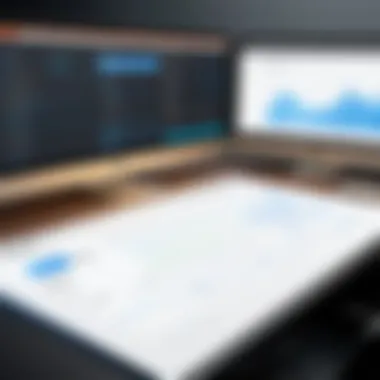

Data privacy is another recurring concern. In an era where cybersecurity is paramount, business leaders worry about how user data is managed within the tool. ActivTrak monitors employee activities, leading to fears that such surveillance could impact employee morale and trust. Transparent communication about data collection practices is essential to mitigate these issues.
Additionally, users have raised alert about integration limitations. ActivTrak may not seamlessly integrate with all existing tools within an organization. Specific software requirements can lead to increased costs and resource allocation for integration processes that may not have been initially planned.
"Data privacy and user concerns can lead to dissatisfaction with monitoring solutions."
Scalability Issues
Scalability is a vital consideration for businesses looking to grow. ActivTrak may not scale effectively for larger organizations. As the user base expands, the software can face performance issues, slowing down analytics reporting and data processing times. This lag can lead to less timely insights, which compromises the effectiveness of workforce management strategies.
Moreover, pricing structure for scaling operations often leads to unexpected costs. Businesses may initially opt for a basic plan that meets current needs but later find limitations as they expand. Upgrade paths can be cumbersome, requiring reassessment of features needed versus the overall investment. This scenario can result in frustration among IT and operations teams as they adapt to changing requirements.
Lastly, customization options become limited at scale. Organizations often require tailored solutions to meet their unique needs. ActivTrak may not offer sufficient flexibility to modify features based on varying departmental requirements. An inflexible tool can restrict operational efficiency, leading firms to seek other solutions that better fit adaptive needs.
Criteria for Evaluating ActivTrak Alternatives
When choosing a workforce analytics tool, understanding what to look for can greatly influence a business's success. The criteria for evaluating ActivTrak alternatives are crucial. They help in identifying tools that align with an organization’s specific requirements. A comprehensive evaluation can lead to significant enhancements in productivity, resource allocation, and employee satisfaction.
Key elements to consider include features, cost-effectiveness, and user experience. Each of these areas has direct implications on how efficiently the software will integrate into daily operations. The right tools not only monitor performance but also foster improved communication and accountability among team members.
By establishing clear evaluation criteria, teams can avoid common pitfalls, such as overspending on unnecessary features or selecting tools that do not integrate well with existing systems. These considerations will empower decision-makers to select the best alternatives tailored to their workflows and cultures, thus enhancing overall business performance.
Essential Features to Consider
Selecting a workforce analytics tool necessitates a thorough understanding of essential features. It is important to analyze capabilities that directly affect business needs. Here are several key features that should be prioritized:
- Time Tracking: Look for tools that provide accurate tracking of hours worked, which is essential for payroll and project management.
- Performance Metrics: Evaluate solutions that offer detailed insights into productivity levels and task completion rates.
- Team Collaboration Tools: Consider tools that facilitate communication and collaboration among team members.
- Data Analytics: Choose platforms with robust analytics capabilities to harness data for strategic planning.
- Integration Options: Ensure the software can integrate with existing tools, like project management or CRM systems.
Having clarity on these features will enable businesses to tailor their selection to their specific operational dynamics and goals.
Cost-Effectiveness Analysis
Cost is often a primary concern for businesses when evaluating alternatives. A thorough cost-effectiveness analysis is essential in determining the value derived from investing in a new tool.
To perform this analysis, consider the following elements:
- Initial Costs vs. Long-term Value: Assess the upfront costs against potential long-term savings and productivity gains.
- Subscription Models: Analyze different pricing tiers to determine the most suitable option for the organization's size and budget.
- Hidden Costs: Be wary of additional expenses such as onboarding, support, and feature upgrades.
- Return on Investment (ROI): Forecast the potential ROI by estimating productivity increases and cost savings.
Understanding the financial implications will help businesses make informed decisions and choose alternatives that offer the most significant return for their investment.
User Experience and Support
User experience cannot be overstated. The effectiveness of workforce analytics tools largely depends on how easily team members can adopt and utilize them. Important considerations in user experience include:
- Interface Design: A clean, intuitive interface makes navigating the tool easier for all users.
- Training and Onboarding: Efficient onboarding processes and quality training materials streamline the adaptation period for users.
- Customer Support: Reliable support is critical for addressing issues that may arise during usage. Look for vendors that provide timely responses to inquiries.
- Community Feedback: Explore user reviews on platforms like Reddit to gauge the satisfaction level and support experiences of existing customers.
A satisfactory user experience ensures that employees will engage with the tool, ultimately leading to better adoption rates and enhanced productivity.
Top Alternatives to ActivTrak
Finding the best alternative to ActivTrak is crucial for organizations seeking effective workforce analytics solutions. Actively reviewing these options can lead to significant improvements in productivity monitoring and employee engagement. The right choice may vary based on the unique needs of each business, but understanding the available alternatives can provide insight into enhancing efficiency and workplace dynamics.
Time Doctor
Core Features
Time Doctor stands out with its comprehensive time tracking capabilities. This software offers detailed analytics to monitor productivity levels with high accuracy. Users will appreciate the unique combination of time tracking with screenshot features. These allow for transparent collaboration, demonstrating productivity trends with undeniable evidence. A key aspect is its ability to integrate with many popular project management tools, making it versatile for various operational frameworks. It is a beneficial choice for data-driven organizations looking to enhance accountability among team members.
Pricing Overview
Pricing is an essential factor in evaluating software solutions. Time Doctor provides flexible pricing plans based on team size. This allows smaller businesses to opt for a suitable plan without excessive expenditure. They also offer a free trial, making it easier for companies to assess the software’s compatibility before committing. A notable feature of their pricing structure includes a tiered approach, enabling users to select tailored features according to specific requirements. Thus, offering an avenue for cost-effective scaling.
User Feedback


User feedback consistently acknowledges Time Doctor for its user-friendly interface and practical functionalities. Many users highlight the effectiveness of the reporting features, which enable team leaders to gain valuable insights into workforce efficiency. However, some users express concerns about the initial learning curve. Despite this, ongoing support is frequently praised, making it a popular choice for businesses prioritizing productivity.
Toggl Track
Core Features
Toggl Track is recognized for its simplicity and powerful time tracking functionalities. A distinguishing characteristic is its one-click timer, which permits users to track their time effortlessly across various tasks. This feature contributes significantly to its attractiveness as it minimizes distractions and maximizes productivity. Additionally, the reporting capabilities are quite robust, transforming raw data into actionable insights that organizations can leverage to improve workflow.
Pricing Overview
Toggl Track offers a competitive pricing model. Users can choose between free and premium subscriptions, depending on their team’s needs. The free version provides basic tracking features, which are sufficient for startups or small teams. The premium version, however, includes advanced functionality, such as billable rates and project tracking, proving advantageous for larger operations. This pricing strategy ensures that businesses can start small and scale as necessary, reducing financial strain.
User Feedback
Feedback from users generally highlights Toggl's intuitive interface and ease of use. Clients appreciate the ability to switch between devices effortlessly without losing data. However, some have mentioned limited features in the free version when compared to competitors. Ultimately, the positive experiences shared display Toggl as a solid alternative for companies valuing straightforward time tracking.
Hubstaff
Core Features
Hubstaff excels with its extensive feature set that includes time tracking, GPS tracking, and invoicing solutions. It stands out particularly in remote workforce management, offering GPS-based tracking to manage field teams effectively. Another key feature is the comprehensive reporting system, which provides businesses with clarity on project timelines and budget tracking. This allows for informed decision-making and performance appraisals. Hubstaff is often seen as essential for organizations with both on-site and remote employees.
Pricing Overview
The pricing structure of Hubstaff is tiered, accommodating various business sizes and needs. Hubstaff provides a free trial, enabling teams to test the tool before fully committing. Its competitive pricing easily attracts those needing advanced monitoring tools without breaking the bank. Unique within its pricing options is the hourly rate for their teams, making it easier for businesses to keep track of labor costs while ensuring accurate budgeting.
User Feedback
Users note Hubstaff's seamless integration capabilities with project management software as a significant advantage. The intuitive dashboard is praised for its ease of use and clear presentation of data. However, feedback also suggests that the need for constant internet connectivity for certain features can be seen as a limitation. Overall, users recommend Hubstaff for its comprehensive and varied tools suited for modern work needs.
RescueTime
Core Features
RescueTime is specialized for improving individual productivity. The application automatically tracks time spent on applications and websites, providing users with in-depth reports of their daily habits. This aspect is particularly useful for those who wish to understand their working patterns better. A unique feature is the ability for users to set goals and receive alerts when spending too much time on distracting activities. For professionals interested in self-improvement, this software proves to be an efficient tool.
Pricing Overview
RescueTime has a straightforward pricing model, offering a free version with basic features and a premium version with additional functionalities. The premium aspect enables advanced reporting and customization, catering to more serious users. This pricing structure allows individuals and teams to select features based on their specific productivity goals, making it adaptable to various user needs.
User Feedback
User feedback indicates that RescueTime has significant value in raising awareness about time management. Clients often cite its effectiveness in fostering improved work habits and productivity overall. Nevertheless, some users mention it may not suit teams needing extensive collaborative features, indicating a preference for individual accountability settings. Thus, it finds favor predominantly among self-motivated professionals.
Clockify
Core Features
Clockify is often praised for offering unlimited tracking capabilities for all users, an aspect that is quite rare in the market. It provides fundamental time tracking options for free, catering to budget-conscious teams. Users can track time via various devices seamlessly, along with the ability to manage projects and generate reports. The diversity of features allows users a comprehensive overview of their workflows, contributing positively to productivity.
Pricing Overview
The pricing model of Clockify is pragmatic. It offers a free version that provides ample features for teams just starting. When users find their needs outgrowing the basic structure, Clockify's premium version introduces additional features at a cost-effective price point. Its scalable pricing ensures that businesses can grow their monitoring capabilities without significant financial pressure, enabling dynamic adjustments as needed.
User Feedback
Reviews about Clockify tend to highlight the tool’s effectiveness for small teams needing essential functionalities. Clients appreciate its user-friendly design and the abundance of features available even in the free version. However, some users desire more advanced capabilities that are only available in higher-priced tiers. Overall, it serves as a useful alternative for startups and small businesses, ensuring efficient time management with minimal costs.
Comparative Analysis of ActivTrak Alternatives
The role of a comparative analysis in evaluating ActivTrak alternatives cannot be overstated. Organizations are often faced with a myriad of software options when it comes to workforce analytics and productivity monitoring. To make a decision based on their unique needs, it's vital to delve into a thorough comparison of available tools. This analysis not only highlights the features of each alternative, but also puts a spotlight on their pricing structures and overall effectiveness. By understanding these aspects, decision-makers can align their selection with organizational goals and resource allocations.
Feature Comparison


When assessing ActivTrak alternatives, understanding the features offered by each solution is essential. Different tools provide different capabilities, which can significantly impact a company's productivity. Some key features to consider are:
- Time Tracking: The fundamental aspect of any monitoring tool is its ability to track employee hours accurately. Alternatives like Time Doctor and Hubstaff excel in this area by providing real-time tracking methods that cater to diverse work environments.
- Activity Monitoring: Each alternative offers distinct methods for monitoring user activity. Some solutions focus on website and application usage, while others provide deeper insight through screenshots or keystroke logging.
- Reporting and Analytics: Robust reporting tools are critical for assessing productivity levels. Alternatives should be evaluated based on their ability to generate comprehensive reports that provide actionable insights.
- Integration Capabilities: Compatibility with existing tools is often overlooked. Businesses should assess whether potential alternatives can seamlessly integrate with their current software stack, such as project management or communication tools.
Choosing the right features that align with business objectives is vital. A tool that offers greater customization and user-friendly interfaces can enhance overall adoption among employees.
Pricing Comparison
While features are critical in the decision-making process, the pricing of each alternative plays a significant role in determining feasibility for a business. Organizations must conduct a detailed pricing comparison to ensure they are making a cost-effective choice. Some factors to examine include:
- Subscription Models: Different tools may offer varied pricing structures, such as monthly, yearly, or per-user fees. Understanding these options helps organizations manage their budgets effectively.
- Hidden Costs: It’s essential to identify any additional fees that may arise, such as costs for premium features, user training, or technical support.
- Free Trials and Demos: Many alternatives provide free trials to allow companies to test features before committing. This can be advantageous in evaluating the potential return on investment.
- Bulk Discounts: For larger organizations, exploring bulk pricing options may lead to substantial savings. Some alternatives may offer competitive rates for purchasing multiple user licenses.
Analyzing these competitive pricing aspects can lead to more informed decisions, ensuring organizations do not overlook significant factors that could affect long-term investments.
Case Studies: Successful Implementation of Alternatives
Analyzing case studies of successful implementations provides valuable insight into the practical applications of alternatives to ActivTrak. These real-world examples illustrate how businesses have leveraged these tools to enhance productivity, streamline operations, and ultimately achieve their goals. By reviewing specific cases, readers can gain a clearer understanding of the effectiveness and adaptability of each alternative, enabling informed decision-making tailored to specific organizational needs.
Professional environments often face unique challenges. These challenges may include maintaining employee engagement, ensuring data privacy, or meeting regulatory requirements. Case studies shed light on how various alternatives address these issues. They also reveal adaptability to different sectors, ranging from tech startups to established corporations, thus demonstrating the versatility of these tools in various contexts.
Key benefits of evaluating case studies include:
- Practical Applications: Understanding how other organizations successfully integrated new systems clarifies their day-to-day impact.
- Outcome Measurement: Insights into measurable outcomes help prospective users compare results across different tools, highlighting effectiveness.
- Challenges and Solutions: Identifying potential barriers and their solutions enriches the decision-making process and prepares organizations for similar hurdles.
Time Doctor in Action
Time Doctor has become a popular choice for businesses aiming to improve productivity and accountability. One case study involves a digital marketing agency that turned to Time Doctor for time tracking and reporting capabilities. The agency faced difficulties in project management and often struggled to gauge employee workload and efficiency.
After implementing Time Doctor, the agency discovered it could easily track hours spent on specific tasks and projects. The detailed reports made it easier to understand time allocation, which allowed for optimized resource management. Employees also reported feeling more accountable, knowing their work patterns were being monitored. The result was a notable increase in project turnaround and satisfaction among clients.
Toggl Track Success Stories
Toggl Track is also revered for its simplicity and efficacy. A local non-profit organization provided a compelling case, as it struggled to monitor volunteer hours effectively. Prior to Toggl, volunteers would manually log their time, leading to inaccuracies and, ultimately, difficulties in reporting for funding purposes.
Upon adopting Toggl Track, the process transformed completely. Volunteers found the app user-friendly, and logging time became a seamless part of their workflow. The organization quickly reported a substantial improvement in data accuracy. With reliable hours tracked, it enhanced their funding applications and improved relationships with stakeholders. The ease of use and intuitive interface made Toggl a favorable tool for non-profit management.
Future Trends in Workplace Productivity Monitoring
As the workplace evolves, so too does the implementation and functionality of productivity monitoring tools. Companies are increasingly seeking ways to optimize efficiency and harness data to inform decision-making. The future trends in workplace productivity monitoring highlight significant advances that can reshape how teams operate. Understanding these trends is crucial for organizations aiming to stay competitive. This section delves into the evolution of monitoring solutions and the integration of AI and automation. Each of these elements brings distinct benefits and considerations that are pertinent to ongoing workplace productivity.
The Evolution of Monitoring Solutions
Workplace monitoring has undergone substantial changes over the past few years. Early monitoring tools often focused on basic time tracking and activity logging. Today, organizations have access to sophisticated solutions that provide a comprehensive analysis of productivity. Evolving technology plays a vital role in this development. For example, mobile applications enable tracking beyond office settings, accommodating remote work and flexible schedules.
Additionally, integration capabilities have expanded. Many modern productivity monitoring tools can interface with other software, such as project management and communication platforms. This multifunctionality supports a holistic view of employee performance. As businesses continue to adapt to new work environments, these enhanced monitoring solutions can help pinpoint areas needing improvement. Thus, they offer valuable insights into workflow efficiency, which is crucial for maximizing productivity.
Integrating AI and Automation
AI and automation are no longer futuristic concepts; they are integral to the current landscape of workplace productivity monitoring. These innovations allow for real-time data analysis and can replace manual oversight with intelligent systems that track performance and provide insights. For instance, AI can analyze patterns in employee behavior, identifying peak productivity hours or tasks that consume excessive time.
Moreover, automation can enhance engagement by minimizing repetitive tasks. By allowing AI to handle basic queries or action items, team members can focus on more strategic initiatives that require critical thinking and creativity. This shift not only optimizes individual performance but also aligns team efforts with organizational goals.
The implications of integrating AI in productivity monitoring extend to employee well-being. Tools that adjust workloads or provide feedback based on real-time data can help prevent burnout and foster a supportive workplace environment.
"Adopting AI in productivity monitoring encourages not only efficiency but also a healthier work culture."
The End
In the context of this article, the conclusion plays a critical role in synthesizing the information discussed throughout. It emphasizes the significance of selecting the right workforce monitoring tool by summing up key insights gained from analyzing ActivTrak and its alternatives. The conclusion allows readers to reflect on their needs and provides a sense of closure to the exploration undertaken.
Making an Informed Choice
Choosing the right monitoring tool is not merely a check-box exercise. It demands an understanding of organizational requirements, employee privacy, and overall business goals. By distilling the information from the analysis, decision-makers can align the features of each alternative with specific needs. For example, they should consider not only functionality but also ease of integration with existing workflows. This approach ensures that the selected tool enhances productivity without causing disruption.
Final Thoughts on Alternatives to ActivTrak
As businesses continue to evolve, the need for effective workforce analytics will remain. Alternatives to ActivTrak offer unique capabilities that could better suit varying operational environments. It is vital to explore these tools thoroughly. The right solution can lead to improved efficiency and employee satisfaction.
Choosing the appropriate software is an investment in the future of your organization. Evaluate all options thoroughly to ensure optimal outcomes.















